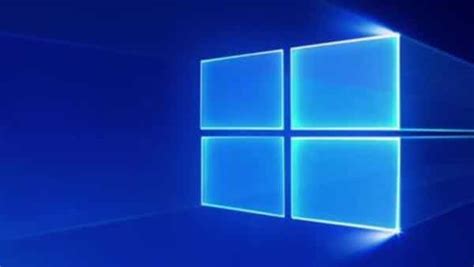General Use Windows Keyboard Shortcuts
Take note that the WINDOWS key is the Windows Logo key on the keyboard.
ALT+TAB
Display list of open programs and switch to next program.
(Press TAB again to advance to the following program).
ALT+SHIFT+TAB
Display list of open programs and switch to previous program.
(Press TAB again to select the pervious program).
WINDOWS or CTRL+ESC
Displays the Windows Start Menu.
WINDOWS+E
Open My Computer.
WINDOWS+D
Toggle between Show Desktop and Show Open Windows.
WINDOWS+M
Minimize All Windows.
F2
Rename selected folder, file or shortcut.
CTRL+N
Create a New document for the active application.
CTRL+O
Display the Open dialog box of the active application.
CTRL+S
Save the current document of the active application.
CTRL+P
Print the current document of the active application.
CTRL+A
Select All content of the current document.
CTRL+X
Cut the selected text or object.
CTRL+C
Copy the selected text or object.
CTRL+V
Paste contents of clipboard into active document.
CTRL+Z
Undo the last operation.
CTRL+Y
Redo the last Undo operation.
CTRL+B
Make selected text bold or remove bold formatting.
CTRL+U
Underline the selected text or remove underline.
CTRL+I
Make selected text italic or remove italic formatting.
CTRL+F
Displays the Find dialog box.
CTRL+H
Displays the Replace dialog box.